RBASIC™ (Radio Basic) is a rapid application development environment especially designed to make custom software development for Software-Defined Radio Receivers easier and more enjoyable.
|
The following new features were added:
Download the new version from here. |
With RBASIC, you can create applications for your PC based receiver within minutes. But there is more to RBASIC than its ability to directly talk to radios. It is a complete rapid development environment, making it possible to create Windows software, including impressive graphics and multi-windowed applications, quickly and easily. Even if you have never done any Windows programming before, having been put off by the overblown technical jargon and sheer size of the user's manuals that are nowadays supplied with programming languages, you will surely like RBASIC: It is no-nonsense, easy to learn, and does the job very well.
To sum it up, RBASIC is a very streamlined version of Basic, with the following major additions:
|
|
If you are familiar with Microsoft Visual Basic programming, then you might be in for a cultural shock when you see RBASIC: There are no forms, properties, events, objects; none of this. On the other hand, if your programming experience ends with classical Basic even before the arrival of object oriented programming, then you will be in for a nice surprise, too: There are no line numbers to bother with, for example!
The simplicity and power of RBASIC is alluring and addictive; here is what a simple RBASIC program looks like:
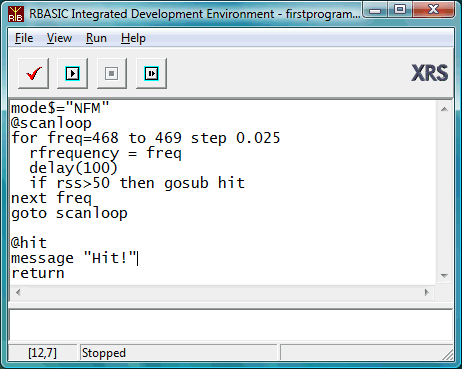
The program first sets the radio receiver to the narrow FM mode, then enters a loop where the receiver will be repeatedly tuned from 468 to 469 MHz, in steps of 25 kHz. The program will dwell on each frequency for 100 milliseconds. If the received signal strength is greater than a preset threshold, the scanning will pause and the program will issue a "Hit!" message:
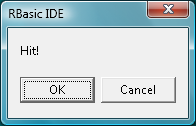
Clicking on the OK button will resume scanning.
In other words, the above program works as a radio scanner. Yes, Windows programming WAS supposed to be that easy!
RBASIC runs on Windows 98, 2000, XP or Vista and is supplied in an integrated rapid development environment which makes creating radio control applications very fast and simple. Even if you have never programmed for Windows before and your programming experience is limited, you will find programming in RBASIC easy and enjoyable. RBASIC is the easiest and quickest way to get a Windows application up and running, including graphs and multiple output windows.
This website provides a complete reference guide for RBASIC including programming examples. You can also download RBASIC from here.
Oh, and did we forget to mention that RBASIC is entirely free!